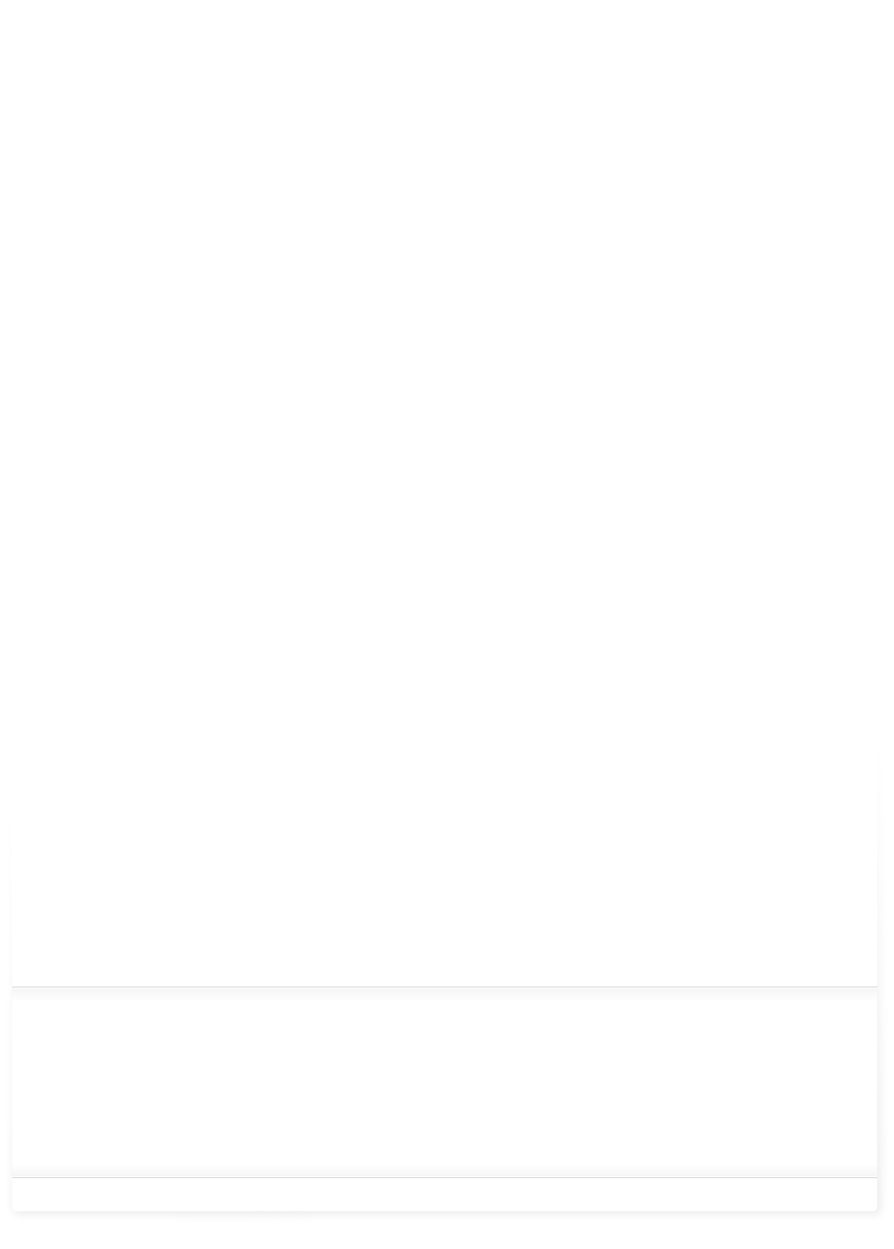


Like our software products? Why not tell others about us?
Navigate
Support
Services
Terilyon software Ltd. © All right reserved. Since 2006 - Privacy policy

Since 2006

TimeGuard support
TimeGuard Tips:
Online help: TimeGuard’s online help can be found here. It contains detailed information how to use TimeGuard, and make the most out of it’s extensive capabilities.
Login tip: When first using TimeGuard Network or Pro, login by clicking the 'Employee'
link and select 'Admin' from the list. Type 123456 in the password field. Later change
the password, so other users will not login as admin.
Navigation tip: Use the ‘right-click’ pop-up menu. It is available when you click the right mouse button, and allow quick and easy navigation. The options in the pop-up menu will provide an answer to many of the ‘how to’ questions. The pop-up menu contains context-sensitive help that can further help you. With the ‘right-click’ pop-up menu, you can master TimeGuard in minutes! For more information about the popup menu click here.
Remarks and Auto-remarks: can be used in TimeGuard Network and TimeGuard Pro as a flexible way to tag and classify your tasks and expenses. Later check the 'By remark' checkbox In TimeGuard reports window, to search for tasks (or expenses) that match any text string. More about it here.
Backups: TimeGuard backs up your database regularly. If a problem occurs, your data is safe and TimeGuard's recovery mechanisms will help you resume business quickly. If you need assistance, contact support.
How to check for the latest version:
1. Open 'Activity report'.
2. In the 'Help' menu,
select 'Check For Latest Updates...'.
3. TimeGuard will download the latest version
for you.
4. Exit TimeGuard and start it again.

TimeGuard support
"WOW, Fast tech support that's on target and goes the extra mile with pictures.
Are you guys for real?.. Very impressive."
A. Clay, USA

Technical support at your service
When contacting TimeGuard technical support, it would help us serve you better if you provide your order number, software version and operating system.
You can also find answers to some questions in TimeGuard’s online help.
Tech support messages:
- TimeGuard regularly saves backups of the database. If you are using the network version, we recommend that you set the backup path to a shared drive, different than the shared drive hosting TimeGuard’s main database. This can increase the safety of your system in case of hard drive failure. See more about database backups.
- If you are running TimeGuard via VPN, it is highly recommended to uncheck the 'Alert if exceed est.' checkbox, in the project details window. This will greatly reduce network traffic and increase speed and reliability.
- Missing any features in TimeGuard? Some issues needs improvement?
Tell us about it so the next TimeGuard can be even better!


| TimeGuard |
| ArrowTask |
| Bodyguard |
| TimeGuard Support |
| Buy windows software |